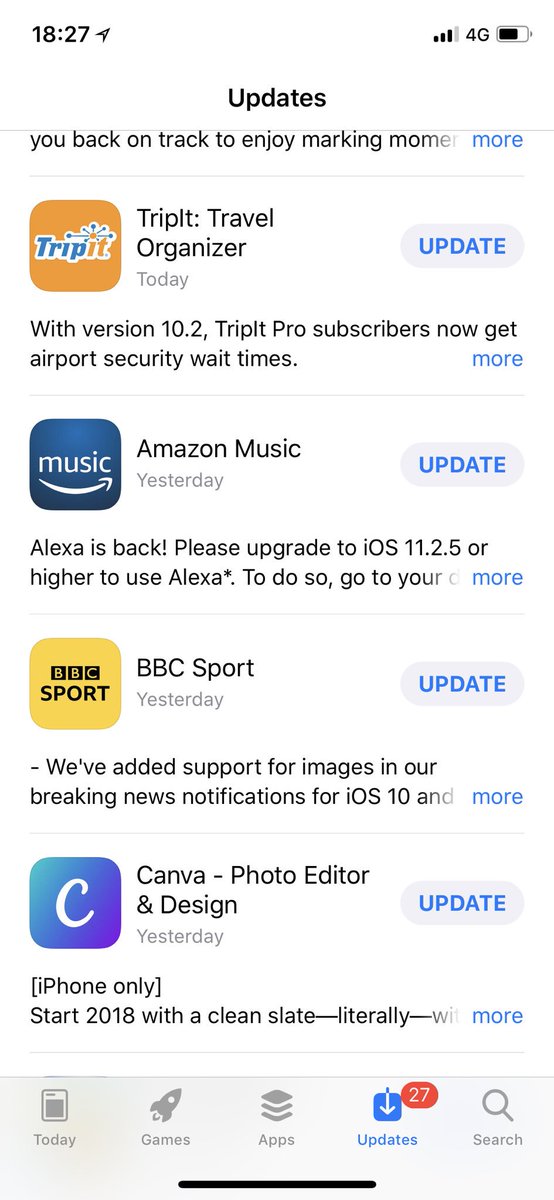
Apple surprised everyone by removing the App Store from iTunes 12.7. So users no longer have the capability to sync apps to their iPhone or iPad using iTunes. This is not an issue for most users who download apps directly from their iPhone or iPad, but for those who rely on iTunes to manage their iOS apps, it’s going to be a problem. Syncing apps using iTunes came in handy to users with a limited internet bandwidth or those who owned multiple iOS devices. It can also come in handy to install apps that are no longer available in the App Store. While you can downgrade from iTunes 12.7 to iTunes 12.6, the process is not as straightforward. Luckily, there’s a third-party software that will allow you to install apps onto iPhone or iPad without using iTunes. Mazing is powerful iOS device manager that has a data extraction tool to backup, restore, and install apps onto your iOS device. In this tutorial, we’ll show you how to use iMazing to backup and install apps on your iPhone or iPad without iTunes. The best part is that you can backup selected apps and their data and restore them in the future.
Step 1: Download and install iMazing on your computer. Step 2: Connect your iOS device to your computer and open iMazing. Step 3: From the left sidebar, choose Apps. Step 4: iMazing displays all the apps that are installed on your iPhone. Select the apps which you wish to backup to your computer. To select multiple apps, hold down the Shift key and click on the apps you’d like to select. Step 5: Click on Manage Apps apps in the bottom, then select Extract App. Step 6: A file browser is displayed. Browse to the folder where you want to extract the selected apps, then click on the Choose button. This will display a confirmation dialog box. Step 7: To backup the apps, iMazing first needs to refresh your current backup. Click on the Back Up Now. Step 8: iMazing now begins to extract the selected apps to your computer.



0 Comments