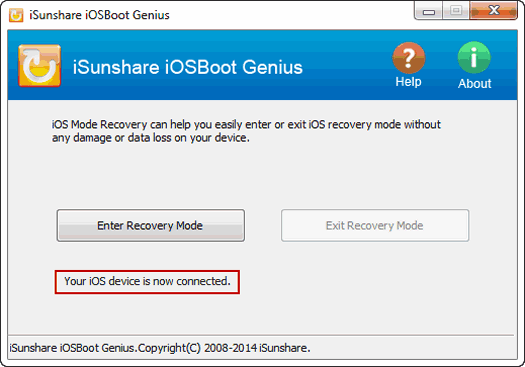
This means you have to find out ways to backup data or recover all the lost files. We had better back up iPhone. You will know this backup is so important if you want to restore iPhone after hard reset. This action can protect iPhone data stored on SD card from damage.
When iPhone buttons are available, this way is one of the easiest methods to restore iPhone to factory settings without passcode. Step 1: Press and hold the Home button (at the bottom of iPhone) and the Sleep/Wake button (on top of the iPhone) simultaneously. Step 2: Hold both buttons until the iPhone shuts off and begins to restart. Let it go when you see the Apple logo appear on screen. You've just performed a hard reset. 1. Connect the original data cable's USB connector to the PC's USB port.
2. Make sure that the latest version of iTunes is installed on your computer. 3. Turn your iPhone off. 4. After this, press and hold down the Home button on your iPhone, and while holding down, connect the other end of the cable to the phone. 5. Wait until the iTunes icon appears on the screen, and then release the Home button.
Note: This is Recovery Mode. 6. On your computer, if iTunes doesn't start automatically, launch it manually. 8. Wait until iTunes connects to the iPhone software update server. 9. On the iTunes confirmation box, read the message carefully and click Restore and Update. On the iPhone Software Update window, click Next.
On the next window, click Agree to accept the license terms and to continue. Wait until a copy of iOS compatible for your iPhone is downloaded, and iTunes uses it to restore your phone to the factory settings. Here are useful tips for you to avoid forgetting iPhone password, so that you would not fall into the tragedy to reset iPhone in a hurry. Tip 1: Write down your iPhone password on a paper and keep it in a safe place.
This also applies to any password you have in daily life. Tip 2: Use Touch ID instead of passcode to unlock iPhone. With just a touch of the Home button, the Touch ID sensor reads your fingerprint and unlocks your iPhone. You can use Touch ID to unlock your iPhone or iPad without having to enter your passcode every time.
The Apple Touch ID only applies to iPhone SE, iPhone 6s Plus, iPhone 6s, iPhone 6, iPhone 6 Plus, iPhone 5s, iPad Air 2, iPad mini 3. There are two ways you can unlock with Touch ID. For more details, see Apple's offical guide: Use Touch ID on iPhone to Unlock iPhone. As mentioned above, after you successfully restore iPhone, it will be at the factory settings state, since all data are wiped. If you have used iTunes to backup your iPhone before, you can simply restore iPhone data from the backup. However, most of you may not have any backup files for your iPhone.
Frank - If it is only on your phone, and you don't hear things break up when the phone rings, then it has something to do with your phone vs. You can try updating the firmware but my guess is you have to take it in for a diagnostic. There are very few things you can do to diagnose/fix problems. The only suggestion I have is to try and update firmware but that is a long shot.
It is probably toast. Liz- The headphone/speaker symptom you are talking about means for some reason the phone is sensing a headphone jack. If you have a 2mm jack try putting it in and removing it. Again as a hail Mary you could try updating the firmware but this sounds like a hardware issue. Your next step would be to take into the store. Ginny - sounds like a catastrophic failure but on the outside chance it has something that can be fixed, take it into the nearest store to run a diagnostic.



0 Comments