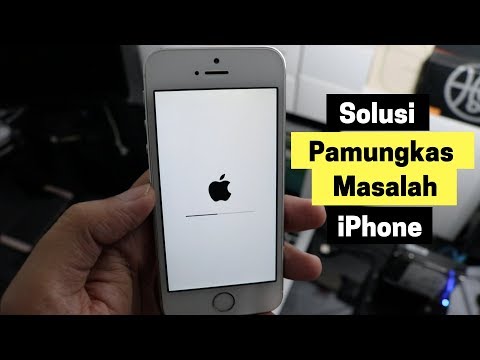
MacRumors obtained an internal document that had been circulated to Apple Authorised Service Providers and explains that customers may experience a greyed-out speaker button during phone calls. Apparently, when diagnostics is run, the affected devices display a "device could not detect dock" or "accessory not supported" alert. MacRumors suggests that the issue is related to iOS 11.3 - highlighting that there have been complaints about microphone issues in iOS 11.3 on various forums and the Apple Support Communities.
The site speculates that iOS 11.3 is causing a hardware defect. It was initially thought that the issue - which is causing the touch functionality in some iPhone 8 models to stop working - was linked to the use of non-Apple screens being installed by third parties, rather than Apple.
However, it appears that iOS 11 is was causing some issues with genuine Apple displays that have been used to repair broken iPhones. According to an Engadget report, iPhone 8, 8 Plus and iPhone X models that have been repaired with official Apple display, are unable to adjust brightness automatically. This problem is actually affecting devices running iOS 11.1, iOS 11.2, and iOS 11.3, according to that report. Companies who perform third-party repairs believe that Apple is disabling functionality on purpose, even though the right-to-repair (using a third-party) is protected by law.
This isn’t the first time Apple has stopped the touch functionality working on repaired iPhones. In 2017 notes issued with an update noted that third-party replacement parts might not work correctly, however, Apple issued an update a week later that fixed that issue. Apple has issued an update to iOS to fix the issue. OS 11.3.1 arrived on 25 April 2018, bringing with it a fix for iPhone 8 users who’s screen became unresponsive after the iOS 11.3 update.
Apple might have fixed this issue, but it appears the company isn't going to let this one lie. Apple is also fighting a right to repair bill that is being pushed into law in the US, currently the law means it is illegal for US vendors to purchase spare parts or carry out repairs.
In the UK repair shops aren't illegal, although if you use one to get your iPhone repaired it will void your warranty. Thanks to another bug in iOS 11, it is possible to ask Siri to read third-party notifications - including those that are hidden - even if an iPhone is locked. The bug doesn’t affect iMessage - but it does affect third-party apps, such as Whatsapp and Gmail. In some cases, Siri has read the subject line of emails received in the Mail app.
Apple has confirmed that the issue will be fixed in an upcoming software update. Apple told MacRumors: “We are aware of the issue and it will be addressed in an upcoming software update,” so the best fix will be to wait until that update is issued. Apple posted a new iPhone X ad on YouTube at the end of March - only to re-upload it a few days later after someone noticed that the ad showed an iOS 11 bug in action. The iOS 11 bug shows a text arriving in iMessage that doesn’t appear within a speech-bubble.
Phones started crashing at midnight on 2 December due to a fault in iOS 11.1.2. Apple was quick to issue iOS 11.2 which fixes that problem, along with adding some new features to the iPhone and iPad operating system. At midnight on 2 December iPhones started rebooting and crashing due to the bug, which seemed to relate to iOS notifications that happen on an individual’s iPhone (rather than on Apple’s servers).
OS 11.2 fixed that bug, but some people were finding it hard to update given the fact that their iPhones were in a rebooting loop. Notifications and scroll down and turn off notifications for any of your apps that have them - this should solve the issue in the short term (so that the phone doesn’t reboot while you are attempting to update iOS).




0 Comments