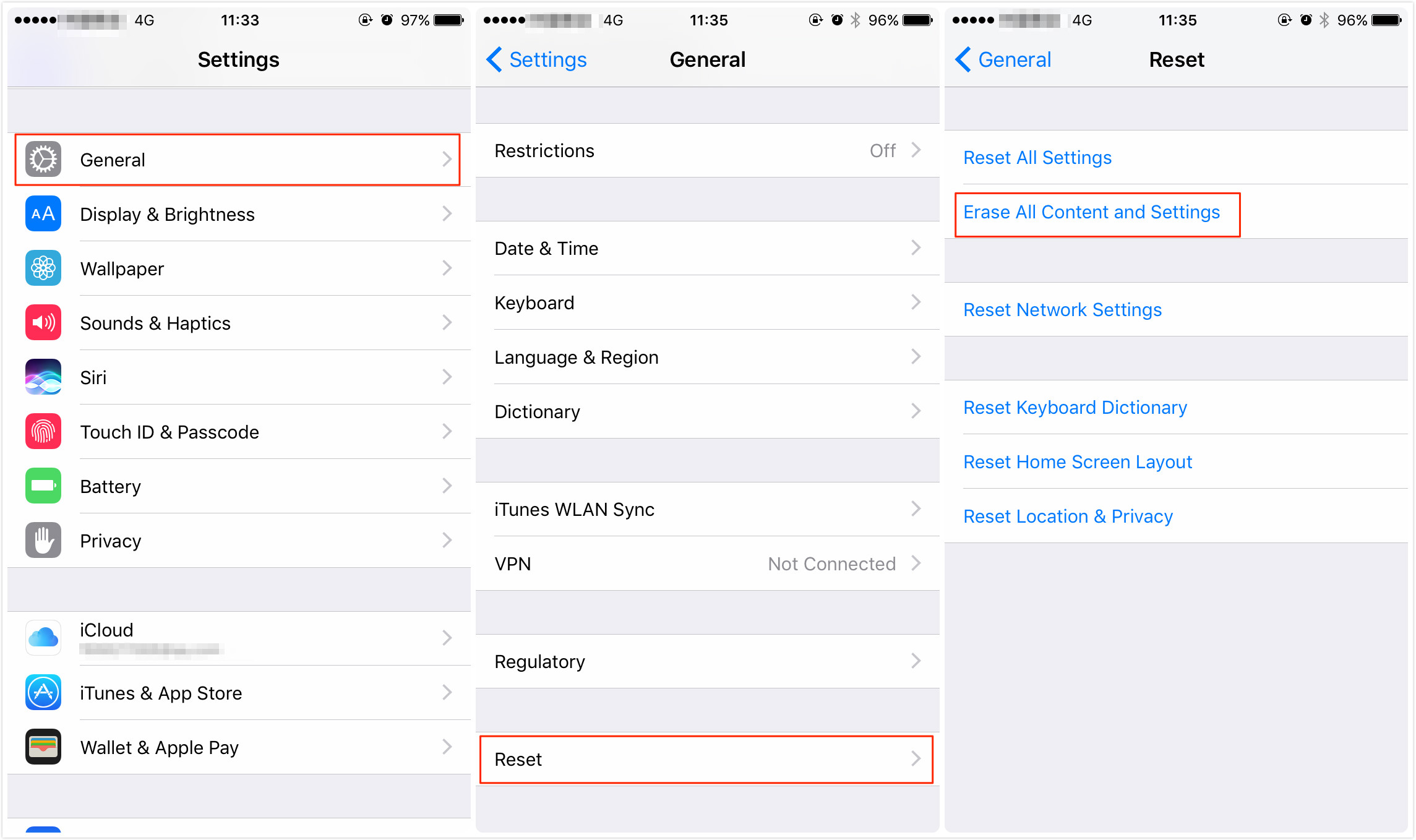
Early Adopter, you're probably not deeply-concerned with all the specifics. I'll include some, because some are important, and some can't be helped, but for the most part I've decided to do this from a totally different perspective. Which is sort of the point, too, in doing this belatedly, because I suspect a lot of people are in that same position.
And know this, too - this is going to be long. I don't mean adorably long. I don't even mean long by my standards when I say a column will be long. I mean "What is he thinking,," long. It covers a LOT of ground - both Windows and Office, for starters, and a touch more - and I do want to make things clear, because it can otherwise be confusing. So, that means no techie shorthand.
And lots of explanation to be hopefully clear. It will be very long. Really. In fact, rather than writing this as a column, I was thinking of pitching it to the networks as a mini-series. By the way, there are many justifiable reasons not to have upgraded to Windows 8 yet. The most common is that your computer is running fine, and you've had no need to up to this point. Another big reason is abject fear. Not to worry, all is well.
In my case, although I write about tech, I knew I'd get to Windows 8, but my computer was simply running fine. That changed recently when my three-year-old hard disk drive was clearly beginning to go belly-up. So, not wanting my system to crash on me, I felt I should quickly rush out to get a new HDD.
And as long as I was doing that, and data and software would be transferred, then I thought I might as well make the jump to Windows 8 now, rather than having to go through some things twice. And to make things even easier to follow, as I said, I've broken this article down into a variety of sections, each of which I think cover the topics of most interest. And at the end, there will be a few words about getting started.
Why "getting started" at the end, Hopefully you won't be weary by the time you get there. But I trust all will be well, because at the very least you'll have a comfortable journey. And now we jump in. The first is that it isn't Windows 8. It's Windows 8.1. This isn't just a decimal point, it's significant. Years back, Microsoft released an operating system called Windows 3. You've probably never heard of it. That's because it was problematic, and then they released Windows 3.1. It's the version that changed the computer world.
Whatever you may have heard about Windows 8 is moot. It had problems to be sure, though it wasn't nearly as problematic as its reputation. But that doesn't matter. Because version 8.1 is a significantly upgraded operating system, with many of the issues resolved, and other features added for a highly-stable, well-integrated experience. To be clear, there are still problems, and I'll discuss them along the way. But because this is going to be a long article, you might as well know upfront that I think Windows 8.1 is quite impressive.
And the more I use it and configure programs to run with it (as was its intent), it becomes even more so, changing how I use my devices. And the second thing to know is that you have no need to be terrified by there being, supposedly, "two Windows" - the Desktop version most people are familiar with, and the Modern Interface, for tablets.
Microsoft took a hit for integrating the two interfaces, since people were confused. But keep in mind that Apple has two operating systems - OSX for desktops and iOS for handhelds. There is one Windows. Within it, there are two user interfaces (Desktop and Modern Interface). You don't have to use both, you don't have to even understand both. It certainly helps if you do, and is better if you do.



0 Comments